SmartFTP Client is a complete FTP client designed to transfer files between your local computer and a remote server (usually on the Internet) using the FTP protocol. However, besides FTP, the program also supports other connection protocols, such as FTPS, SFTP, Telnet, and SSH, among others. The program is lightweight and allows you to manage multiple remote connections simultaneously.
The program's user interface includes multiple panels that you can select to hide or show, both manually and automatically. However, the amount of panels and other elements present might turn the program a bit complicated to be used by novice users. On the top side of its main window, the program offers a command ribbon in MS Office style. There is also a small bar where you can select the connection protocol and whether to connect anonymously or by providing a username, a password, and a remote port number. Then you have the preview and log panels, which can be shown or hidden according to your taste. Finally, on the bottom side of the window, there is another panel that displays different kinds of information that you can customize, such as the transfer queue status, the bandwidth usage statistics, and the scheduled transfer jobs, among others.
SmartFTP Client allows you to view both the contents of your local PC and the contents of the remote directory in separate panels. Then you can transfer files simply by using the drag-and-drop method, or the commands provided. Moreover, you can order the contents of the files and display them on a list, or in details, contents, small icons, medium icons, and large icons mode. Finally, the program comes with a number of handy extra tools, such as a text editor, a disc burner, and a file renamer, to mention but some.
In conclusion, SmartFTP Client is a very comprehensive FTP client that includes as many related features as you can imagine, and more. However, I would say that its user interface tends to be too complicated, which turns it a bit hard to use, especially for beginners.
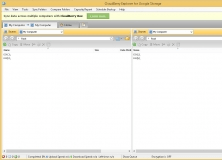
CloudBerry Explorer for Google Cloud Storage is a free to use file manager.
Comments (5)
I was honestly surprised when I saw the capabilities and the price tag (don't raise the price!!) and as a beginning pic programmer this program enabled me to quickly write code for many applications which I would otherwise find myself mired in assembly.
Here I can get a good feel for the language along with writing code.
exceptional value. Surprised no one else has caught on.
Great package.
thanks
Free fo non commercial use.